
SPECIFICATIONS
Brand Name: KINHANK
Origin: Mainland China
Compatible Brand/Model: None
Accessories Type: HDD Adapter
is_customized: Not support
Model Number: gaming HDD
Size: 2.5 Inch
Storage: 2T
Games: 110000/120000+ Retro Games
Feature 1: Video game console
Feature 2: Retro game console
Feature 3: Games for two players
Feature 4: Game games
Feature 5: Portable HDD
Feature 6: Game emulators
Feature 7: Portable hard drive
Super Console X King
Super Console X King has 117000 games integrated, including amlogic S922x cores, wifi 6 support, and smooth sega saturn / ps2 / psp / ps1. We bring you the best gaming experience.

Super Console X Cube
Super Console X Cube plug and play retro video game console, built-in 110000+ classic games, compatible with PS1/PSP/N64/MAME/ARTRI/ARCADE etc.
Notice
This hard drive will only work with X86 hardware (32bit or 64bit), any ARM based device (Windows Surface series, Mac with power pc CPU or M1 CPU) will not work. The BIOS interface and options may vary on your device as manufacturers may adopt unique BIOS or UEFI systems, if you encounter any hiccups and difficulties, you are more than welcome to contact our friendly sales staff.
Portable Hard Drive With 110000~120000 Retro Games
Product Highlights:
1. 500G HDD Built-in 110000+ games,2T HDD built-in 110000+ gamesincluding 5000 3D games
2.Large capacity, more storage space
3. Widely compatible, compatible with all X86 system computers, PCs and laptops
4. Fast reading speed, able to read data quickly
5.SATA 3.0 Interface

Small size, large capacity
Our hard drive is pre-installed with 120000+ games, including 400+ PS1 games, 200+ PS2 games, 400+ PSP games, covering 80 game collections and emulators

How to check hard disk capacity?
1. Enter the game system
2. Press the START key to enter the main menu and find the system settings
3. Select the information option and click to enter
4. Then you can see SYSTEM DISK USAGE
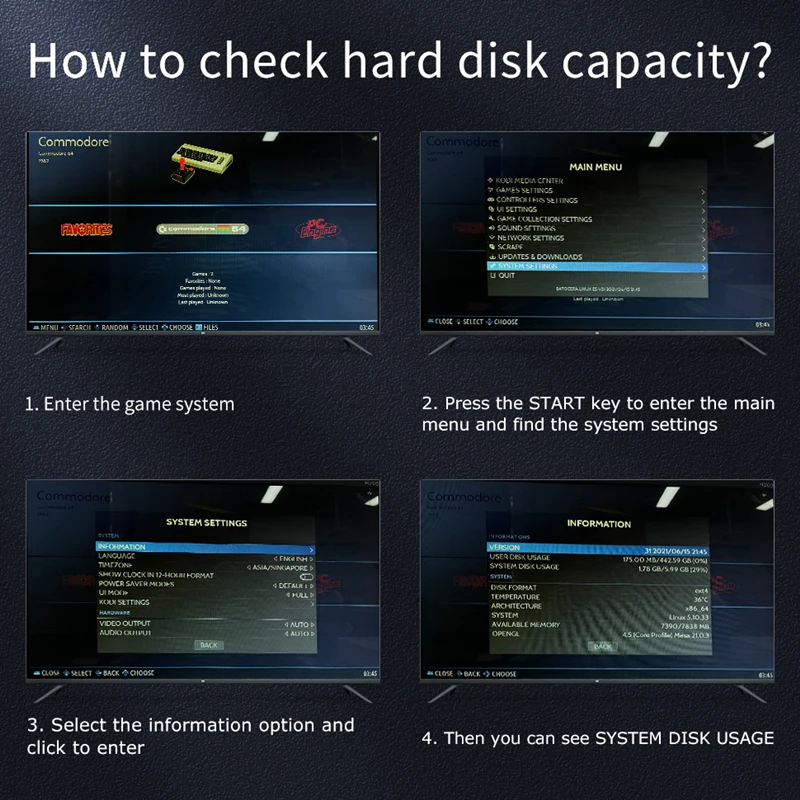
Recommended with purchase
If you need to buy a PC with pre-installed games, you can go to our shop to buy. We not only have the latest WINDOWS system, but also the latest game system, which can give you the best experience.

Strong compatibility
Widely compatible, compatible with all X86 PCs, laptops, and computers, smart TVs, etc.

SATA 3.0 chip
Adopt SATA 3.0 main control chip, support UASP protocol, greatly reduce CPU occupancy rate and data delay
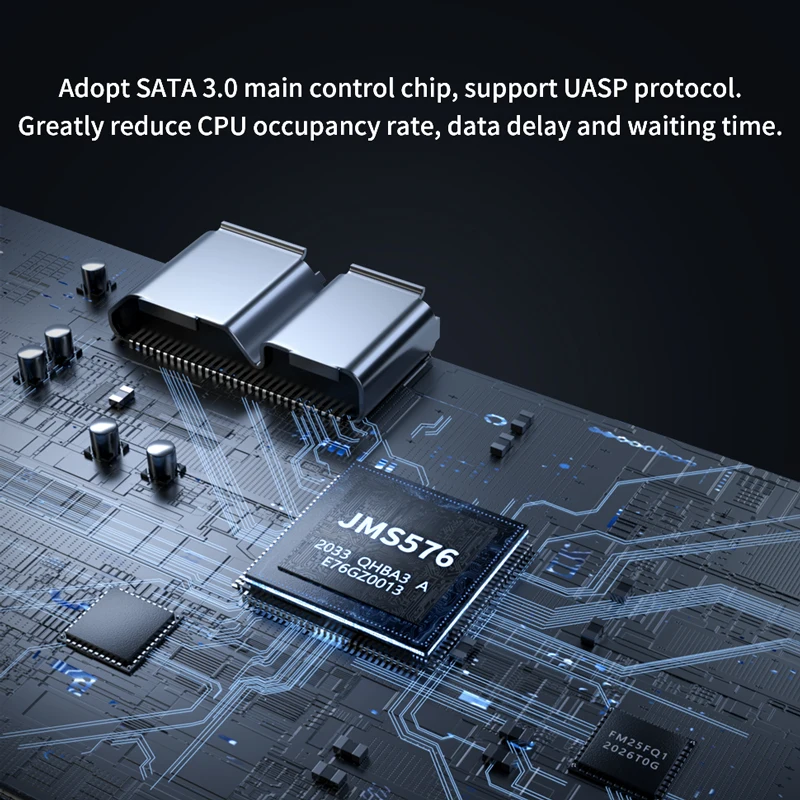
No Driver Needed, Plug And Play
Simple operation, no driver required, plug and play, compatible with Windows operating system

Retro Design
Retro appearance design, tape-type hard disk, more beautiful appearance, more convenient to carry

USB 3.0 Interface, Fast Transmission Speed
USB 3.0 interface, fast data transfer speed, easy to transfer data.

Smart sleep
The product supports smart hibernation. It will enter hibernation mode if there is no operation for ten minutes, which can protect the hard disk to the greatest extent, reduce loss, and extend the life of the hard disk. Wake up the hard disk to work immediately when it is used again.

Installation Guide:
1. Gently press and slide the upper cover
2. Close the back cover after inserting the hard disk
3. Connect to the computer and start using

Product Specifications:

















